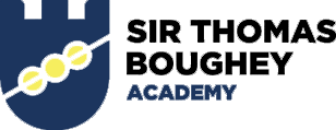Bring Your Own Device
If you already own a device of a similar specification, you will be able to use our BYOD Scheme.
Minimum Qualifying Specification
If you wish to supply your own device, you must be able to meet all of the requirements below:
Battery
- A minimum of six hours battery life on a single charge
Data
- The iPad will need to be reset to be joined to Sir Thomas Boughey Academy’s iPad Management system (Jamf). This will erase ALL content from the iPad. We cannot responsibility for any loss of data that has not been backed up prior to enrolment.
Enrolment Charge
- There is a one off £25 charge to license Jamf for use on the device
Hardware Requirements
- 9.7” or 10.2” form factor
- Supports the use of Apple Pen technology (iPad 8th Generation or higher)
Insurance Requirements
- Insurance must be obtained at your own discretion if required. Sir Thomas Boughey Academy can accept no responsibility for loss or damage to the iPad whilst on site
iPadOS Requirements
- iPadOS 14 supported
- A minimum of three years of iPadOS updates guaranteed
- No jailbreaking
- Supports enrolment into Jamf and Remote Management
Storage Requirements
- 64GB of storage minimum
User Accounts
- No other user accounts provisioned other than those prescribed by Sir Thomas Boughey Academy
If required, you can email ipads@stb.academy for further support
Additional Information
There is a responsibility that the device is used only for purposes suitable for the age of the student. If it is a shared device at home, our filtering systems may automatically detect websites that are inappropriate for students to use, lock down the device and collect data from the sites. E.g. Online banking, online gaming (PEGI 18) etc.
When needed, you can print the requirements and BYOD sign up form below and return to school:
In terms of setup please note the following pieces of information:
- The iPad will need to brought to the academy to be processed and enrolled on to the Jamf system using a blueprint which is run through Apple Configurator 2. This will reset and fully wipe the device of all apps, photos, videos, songs, files and more…
- Therefore we advise you perform a full backup of your iPad before submitting it to be enrolled. Once enrolled and returned to you, you may sign back in to your Apple ID to restore content purchases, photos and such
- The iPad should preferably be wiped clean. This means, Signed Out of any Apple IDs to remove Activation Lock and Find My Device disabled to allow the blueprint to run (the presence of accounts invokes security measures which halts this process)
- If you’re unsure how to wipe the iPad to Factory Settings; please ensure the device is sent in to school and you provide the PIN, Apple ID linked to the iPad and the Apple ID password
- If you cannot supply all of the above details, it will not be possible to enroll your device
- If you are buying a new device explicitly for this scheme, it is preferable the iPad is provided ‘off the shelf’ when it is to be processed and enrolled. i.e.: Not turned on or setup in anyway to save the device being wiped
In the event that you are supply Apple ID information for us to wipe the iPad, it might be advisable to change the password to your Apple ID account temporarily, and then change it back once we have completed the wipe and enrol process.
Useful Articles and Help
- How Do I Remove Find My Device
- How Do I Remove Activation Lock
- How Do I Backup My iPad
- I’ve Forgotten my Apple ID
- I’ve Forgotten my Apple ID Password
- How Do I Restore My Data Following Enrolment
Additional BYOD Information
Please note: the BYOD iPad will not be insured (those on the scheme will be). Parents will be required to sign a ‘Bring your own device agreement’. A licence for Jamf (our management software) will need to be purchased through the school and installed so that the device can be managed and so we can install the school based apps too; this requires the iPad to be wiped.
There is a responsibility that the device is used only for purposes suitable for the age of the student. If it is a shared device at home, our filtering systems may automatically detect websites that are inappropriate for students to use, lock down the device and collect data from the sites. E.g. Online banking, online gaming (PEGI 18) etc.
Although the BYOD specification lists compatibility with Apple Pen technology, it is not required that you supply one with the iPad. We do not intend to use these initially, but would like to future the proof the technology to reserve the right to expand our offering. To do this we need to provide a consistent baseline to all models used in school, as devices provided through signing up to the scheme will be Apple Pen compatible.
Apple ID Information
We are often asked about Apple IDs, we do not create and supply these as part of the iPad scheme. Any apps the device might require for use in school will be provided to the device via the Student app on the device. School apps such as; Word, PowerPoint, Excel, etc. will be available here, along with any apps that might require a payment or license for use in school so there is no charge incurred to the user.
You can choose to set up an Apple ID if you wish, but you must create this yourself as this constitutes a contract and agreement between Apple and the account holder and does not involve Clayton Hall Academy as an intermediary party.
We cannot accept responsibility for charges incurred against this account, loss of data, assist with lost Apple ID credentials, purchases or technical queries.
Please see Apple’s help articles below on how to create an Apple ID, and choosing a solution that is best for your device and environment. Likely a Family